Latest News
The Grid 2006 Conference, which features keynote talks, panel, peer reviewed papers presentations, and posters, serves as both the premier conference presenting best Grid research and a forum where new concepts can be introduced and explored. This year the Conference will be co-located with the 2006 Cluster conference.
... Read moreTry the GRID
Become a User
FAQ
Contact EGEE
If you have questions about the Website contact: .
Information Sheets
EGEE sites
A Tour of the GENIUS Portal page 3
Edit A File
The final task you need to learn so as to be able to run jobs in GENIUS is how to edit a file. The menu for file services is at the top level so in the sidebar click up twice. From here you can select File Services and then Edit a File. You should be presented with the below dialog:
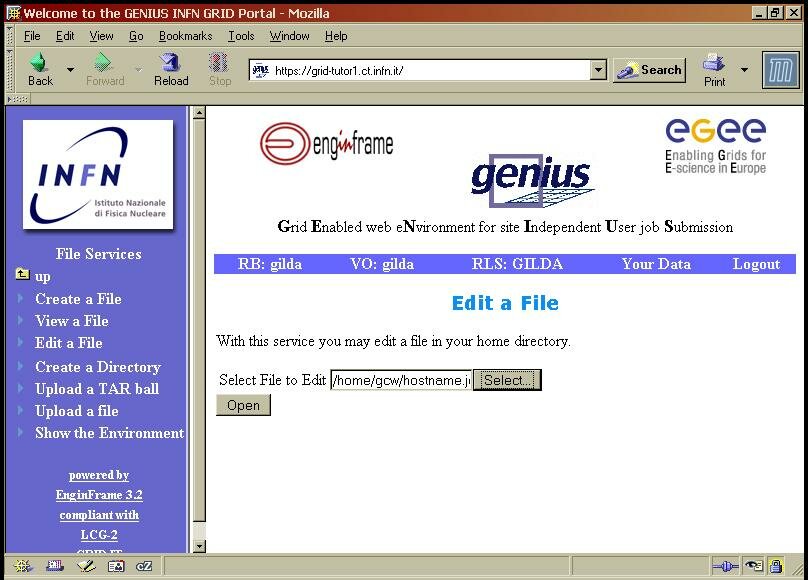
As previously select the file "hostname.jdl". Note that you can now select any file from your account as opposed to just a jdl file as is the case when submitting a job. To continue click Open. You are then presented with the following:
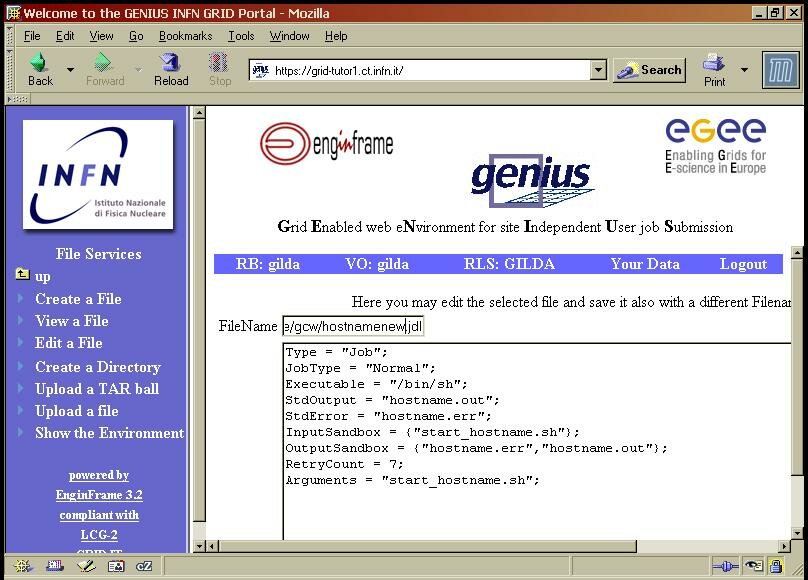
Here you can edit the contents of the file and save the file to a new name. For the moment just save this file to the new name of "hostnamenew.jdl" by editing the value in the FileName box. To save these changes click Save.
| Previous Section | Next Section |

